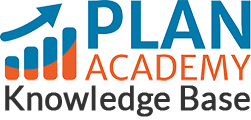How do I comment on my Plan Academy course workshops?
If you’ve submitted a workshop for a Course Module, you can leave a comment for the reviewer by going to your dashboard and clicking on the workshop lesson.
Just scroll down to the ‘my uploads’ section and you will see all workshop files you’ve uploaded, as well as a few options.
Here you can download the workshop, delete it, or leave a comment.
Once you post a comment, our reviewer will be notified and can post a reply right below.
If you’re still having trouble with this or if you have further questions, please send us an email at info@planacademy.com and we’ll be happy to help.