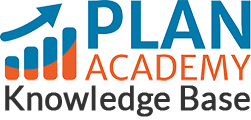How can I get help with Primavera P6 issues as a Plan Academy Member?
The most effective way to get help with a problem you’re having with Primavera P6 is to check in with the Community. Michael, and other knowledgeable Plan Academy members will be able to read your post and hopefully answer your questions.
So how do you get an answer to your question? First you can scan for topics in the Primavera P6 Questions category.
Or use the search bar found in the top right corner.
If you’re still unable to find an answer, click the start new topic button and use a title that accurately describes your question. In the body of the post, explain the problem you’re having as clearly as possible and feel free to attach screenshots to illustrate your issue.
When you’re all done, check “notify me of replies” so you can receive an email when an expert has responded to your post – and then click on submit topic to post.
If you’re still struggling, email us at info@planacademy.com and we’ll try to help.