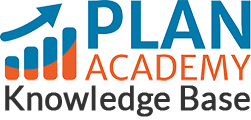How do I use the Plan Academy Community Forums?
First, you’ll want to access the Community. It will always be found on the navigation menu at the top of Plan Academy’s Site when you are logged in.
Click on Community and it will take to you the forums. Here you’ll be able to view all of Plan Academy’s discussion boards.
You can choose any topic that you’d like to review. For example, we’ll go into “Primavera P6 Questions”. In here, you’ll find some discussions that were started about P6 workshops or any related questions.
You can also reply to existing topics if you have anything to add or any follow up questions.
If you want to start a new topic you can do that in two ways. You can click on the green “Start New Topic” button on the top right. If you do it that way and you’re already in a discussion board your topic will be posted on that discussion board.
If you’re not sure which discussion board you want to post your topic in, you can click on “+Create” link on the top of that page. A drop-down menu will appear with a list of the discussion boards, here you’ll be able to select the discussion board that you’ll like to create/post your topic under.
Once you’ve selected your discussion board, you’ll be redirect to a page where you can start writing your question. Enter your question in the title text-box, and clearly explain what you need help with in the body. You can also add screenshots to help the experts more accurately assist you.
To make sure you’re notified when someone replies, click on the “notify me of replies” sliding button. That should turn green and a check mark should appear, which indicates that is active. Once that’s done, click on the “Submit Topic” button and there you have it, your question has been posted.
To view you’re community news feed, Click on the “Latest Activity” tab to see what your fellow plan academy professionals have been posting.
To view your own discussions/posts, click on “Content I started“, there you’ll be able to view a list of all your topics posted and the status.
If you want to search for a specific topic, you can search for a keyword on the search bar on the top right.
If you have any questions, you can email us at info@planacademy.com and we’ll be happy to help.