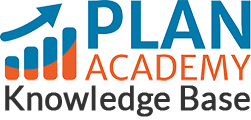I forgot my Members login password for Plan Academy
Follow the steps below to reset your password:
- Go to PlanAcademy.com if you’re not on the homepage already.
- Click on the login button on the top right corner of the website.
- Click on the “Forgot Password” link next to the login button.
- Enter your username or email in the textbox and click on the “Get Password” button.
- A link will be sent to you email, so go to your inbox (check your spam or junk folder if you don’t see it in your inbox) and click on the link in the email.
- You will be redirected to a Change password page. There you will enter your new password and click on the change password button.
And there you have it. Your password has been reset and you can now login.
If you’re still having trouble with this or if it’s not working, please email me at info@planacademy.com and I’ll be happy to help.