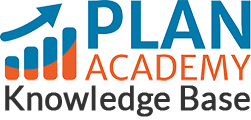How to Import P6 XML files (zipped or unzipped)
Here’s how to import P6 XML files into your P6 database. You can import .xml or .zip files.
As of Primavera P6 v18, the software allows us to import zipped XML files (or XER files) directly without having to unzip or decompress them.
The advantage of using XML files is that you can export a project with any baselines assigned into an XML file. XER files do not support the exporting of assigned baselines and extra export steps are needed to export the baseline with the project.
P6 XML files save us time and include support for:
- exporting multiple projects to a single file
- exports include any project baselines that are contained in the project
- exporting project-level layouts alongside the project
- exporting / importing compressed or zipped files