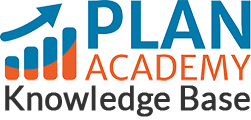How do I mark a Plan Academy lesson Complete?
- Login to Planacademy.com.
- From the dashboard, click on the course and then lesson that you would like to mark as complete.
- When you’ve finished watching the lesson video, scroll up to the top of the video and click on the “Mark Complete” button.
- The button will turn green and the page will automatically load to the next lesson video. If you go back to that lesson, the button won’t be there anymore because it’s marked as completed already.
- To confirm this, scroll down to the lesson list, there you will also see a green check mark next to the lesson you just completed.
Continue marking your lessons as complete and your progress will be tracked on your dashboard.
If you’re having trouble with this or if it’s just not working, please email us at info@planacademy.com and we’ll be happy to help.