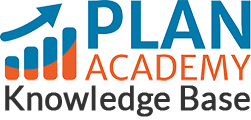How can I review my course quiz results?
Once you’ve completed a quiz, whether you pass or fail you will have the option to review how you did.
After you’ve completed the quiz, click on quiz summary. To see how you did on each question individually click on the “View questions” button.
I would suggest having a pen and paper handy to jot down any notes or questions you may find useful because once you have left the results page you will no longer be able to access a breakdown of your quiz results, only your grade and the attempts.
You can also view your grade on each quiz on your dashboard under the related course.
If you have any questions or need more clarity, please email us at info@planacademy.com and we’ll be happy to help.