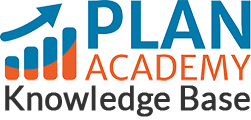Why isn’t the course lesson video loading?
If you have an active membership and you’re logged in trying to view a lesson video and it’s not loading, the next step would be to clear your browser cache.
Just note: When you clear your browser cache any links, passwords, or any web pages you’re logged into during the time period that you will be clearing, will be deleted.
Once this is done, close the browser, open a new tab, login again and access the lesson video.
If you’re still having trouble viewing the lesson videos, it could be another issue that needs to be looked into further – in that case, please send us an email at info@planacademy.com and we will try to resolve it asap.