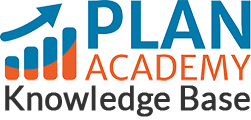I’m having trouble accessing Plan Academy’s Members Community, what do I do?
If you’re having issues accessing the community, you would need to do a couple things. First try clearing your browser cache and login again.
Just note: When you clear your browser cache any links, passwords, or any web pages you’re logged into during the time period that you will be clearing, will be deleted.
Once that’s done, close the browser and reopen it, open a new tab, login again and access the community.
If that doesn’t work, you’ll need to reset your password.
To reset your password:
1. Login to your Plan Academy account
2. Go to My Accounts
3. Click on change password
4. Enter your passwords
5. Click on Save profile
You should see a confirmation that the change was made successfully. Logout and log back in and try accessing the community again.
If you have any questions or need more clarity, please email us at info@planacademy.com and we’ll be happy to help.