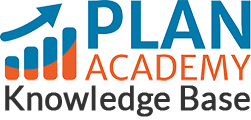How can I get help with Primavera P6 issues as a Plan Academy Member?
The most effective way to get help with a problem you’re having with Primavera P6 is to check in with the Community. Michael, and other knowledgeable Plan Academy members will be able to read your post and hopefully answer your questions. So how do you get an answer to your…