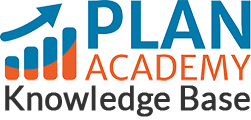How can I contact Plan Academy?
It’s easy to get in touch with Plan Academy. You can Call us weekdays 9-4:30 at: 1-877-626-2690 Send us an Email at: info@planacademy.com You can look for answers on the community page in the Support area, or start a discussion thread yourself. And lastly, Live Chat is available on the…